I came across the reMarkable a few months ago, after seeing a video of it used –magnificently– by Pinot Ichwandardi on either his Twitter or Instagram stream (you really should follow both).
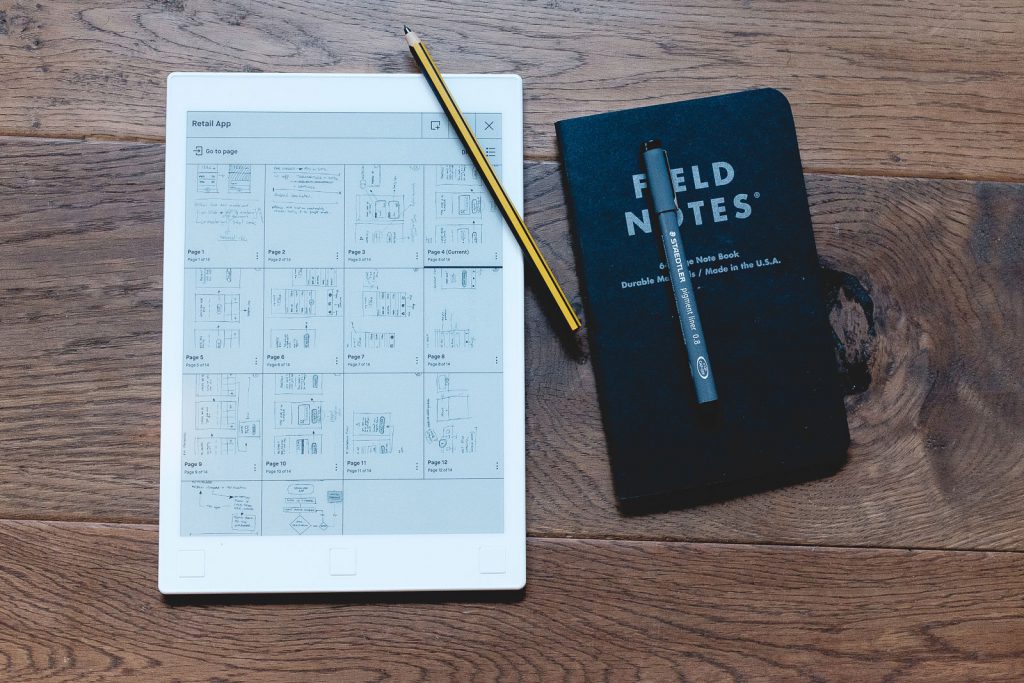
For those of you not nerdy enough or who actually had a social life for the last couple of years, the reMarkable is an 11-ish inch tablet running on Linux with an epaper display and stylus. Its only function is note taking and sketching. It doesn’t do (intentionally) much more.
The content of the tablet is backed up to reMarkable’s own cloud service via wifi, so all your notes and sketches are immediately available on your main computer or mobile phone through their app.
The screen’s texture and the stylus’ nib create enough friction to mimic closely the feeling of writing on actual paper.
Like a Kindle, it is a no-frills device, specialised for one single function and, like the Kindle, it does it very well.
It took me some time to finally decide to order one to give it a go.
I do a decent amount of wireframing these days. I love sketching directly on paper (and find it faster for low fidelity wireframing than any software I came across so far) but then I either have to rebuild the wireframes later on the computer or take pictures of my sketchpad’s pages with the phone to share them.
Being able to quickly sketch on the reMarkable and having everything synced up with my Mac, and being able to export it as PDF documents, was the “killer feature” for me.
Also, I have a thing for epaper displays…
To be really honest, I bought it with a view to just test and return it.
But it is going to stay with me.
First: this thing exports vector format files!
None of the reviews I’ve read before buying it mentioned this, and it is an extremely appreciated feature.
I cannot draw and generally I use a Wacom tablet on my Mac purely for editing masks in Photoshop (way faster and precise than mouse/keyboard) so I didn’t buy the reMarkable in order to create any type of illustration, but still being able to sketch something quickly and then import it into Illustrator as a vector shape or path to then edit later on it is quite handy.
Regarding this: keep in mind that non pressure sensitive tools (the fineliner and the highlighter) will generate a single path with a stroke, while other tools will generate shapes, see the example below as it appears when edited in Adobe Illustrator:
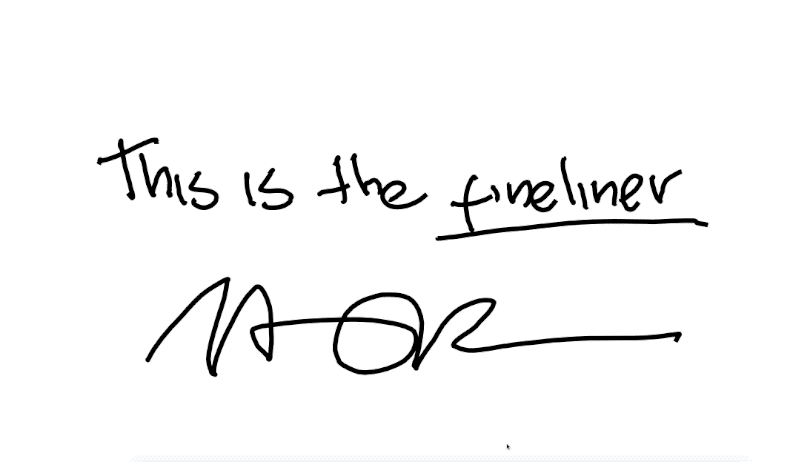
In reality the quickest/easiest way to export a notebook is in PDF format, and this is what I do most times.
I can quickly sketch wireframes and diagrams, along with notes, on the reMarkable and then share them with the team as PDF files.
It all takes a few taps as you can either share them via email directly from the tablet itself or extract them from the companion app on your computer or mobile.
I’ve been using the reMarkable almost daily for about a month now. As I wrote above, I’m very happy with it. Still there are a few issues here and there and a few things I’d like to see improved. I know the reMarkable team keeps adding functionality with each software update.
I’m also aware that it’s far more complex not to add extra unnecessary functionality to products, and one of the strong points of the ReMarkable is being a pretty much focused device: do one thing, do it well.
No distractions.
I came up with a few “wishes” for the device that, on a second thought, are pretty much off its scope, I’ll include them below anyway. Maybe they might be of interest for the many developers who are playing and “hacking” the device (you have full SSH access connecting via USB).
Interface.
First things first: I love the UI. Clean, simple. Matched with the epaper display, sometimes it reminds me of working on the old black and white passive matrix display PowerBooks…
Couple of minor things: the fill colour icon and the tip size icon in the toolbar don’t actually indicate what colour (black, grey, white) or what tip size (small, medium, large) you are using.
Sometimes, especially when changing tools, you have to tap them to double check which options you selected:
Speaking of tools: the tool palette doesn’t move/rotate when you create a landscape notebook.
Sometimes you might want to manually trigger a full screen refresh.
Epaper displays are prone to ghosting. That is due to the way they work: not a big deal. The reMarkable tends to do a full screen refresh every x number of actions, but sometimes, especially after moving or deleting items on the screen, it would be nice to have an extra button in the toolbar to trigger the refresh manually. It might have an adverse effect on the battery, but still…
When you create a new notebook, the pencil is always selected as the default tool. I’d like to be able to specify what your default tool should be.
I seldom use the pencil preferring the marker 99% of the times.
Despite the ability of the display to show multiple shades of grey, you can only use black, grey, and white.
Also while you are erasing something with the eraser tool, it generally turns it from black to grey (to show you what you are erasing) and then it disappears when you lift the pen from the screen.
If you are erasing something you drew in grey, this feedback is completely lost, as the reMarkable uses the same shade.
Handwriting recognition is pretty good (I have to admit, embarrassingly, as a former Newton user I adapted my handwriting for it ages ago). Would be nice to be able to switch language on the fly. I write most of my notes in English, but I have some notebooks containing stuff written in Italian (my mother tongue).
To change the language you have to go back to the main reMarkable setup from the home screen.
Layers and templates.
Another very nice feature is the ability to create layers.
Sadly, layers are ignored when exporting to SVG/PDF (I’m not even sure SVG supports layers?) and any extra layer you create is tied to the page you are working on, not the entire notebook.
It would be nice to be able to create templates that comprehend multiple pre-set layers.
For wireframes I tend to sketch everything on the “base” layer, then create an extra one for notes and yet an extra one for any overlays/screen changes (you can use white to mask objects in the layers below).
In this case you have to recreate (and name!) the layers for each page.
A notebook-wide setting would be quite useful.
Hardware.
I’m not a big fan of the three square buttons, the hard to press power button, and the overall feel of the device seems a bit cheap (considered the price). But it is sturdy enough, and it’s the first device they produced since the crowdfunding. I’d expect the production quality to increase in the future.
Same feeling about the pen, even though what they say about the “paper feel” is true. This is the closest I’ve experienced to drawing on paper. Even though it comes at a cost: the pen tips don’t last as long as I expected. And the replacement nibs are, you guessed it, expensive.
I bought a Staedtler Noris Digital pen/pencil replacement, as it looks way nicer than the original one.
The pen’s nib is smaller and a bit harder. It has less friction than the original pen, but works pretty well. I’m just annoyed that the nib is very small (0.5 I think) and sometimes there is a (very) slight misalignment between where it touches the screen and where the stroke appears because the nib bends a little.
Still, at about 15/18GBP it is a pretty good pen replacement/spare.
Cloud Sync
The reMarkable app is still pretty basic, but does what it needs too. Recreates the ReMarkable’s UI/filesystem on your computer so you can access and export all the synced data.
Syncing doesn’t always work as expected. Sometimes you have to push the device to re-sync and it might take a while for the documents to appear on your computer. But I’ll expect this to improve over time.
Reading
I’m an happy Kindle user. I wasn’t planning to use the reMarkable as an e‑reader and I still don’t.
I find it easier to read (and annotate) short PDFs on the reMarkable rather than on the kindle, for the screen size of course. But that’s it.
I wish…
As I wrote earlier, I deeply appreciate a lot the “focus” this product has.
Having less features is a choice, and one I like.
I have to admit though that I’d love to have the option to be able to use the reMarkable as an input device (when tethered via USB) acting purely as a graphics tablet. Like a Wacom Intuos S.
At the end of the day, they use some hardware from Wacom.
But, yes, this would be too much out of scope.
Also, I’d love a larger model.
For the use I make of it, a larger canvas will greatly help.
I still use a normal (smaller) paper notebook for most note taking and generally use the reMarkable purely for mostly wireframing and some related note-taking at work. I lug it around with my 15″ MacBook Pro, and having something in a similar size would be ideal.
The guys at reMarkable just recently raised $15 million USD in funding from Spark Capital. I’m curious to see what they release next.
But for the time being, I’ll be enjoying my current reMarkable very much.
No Comments.